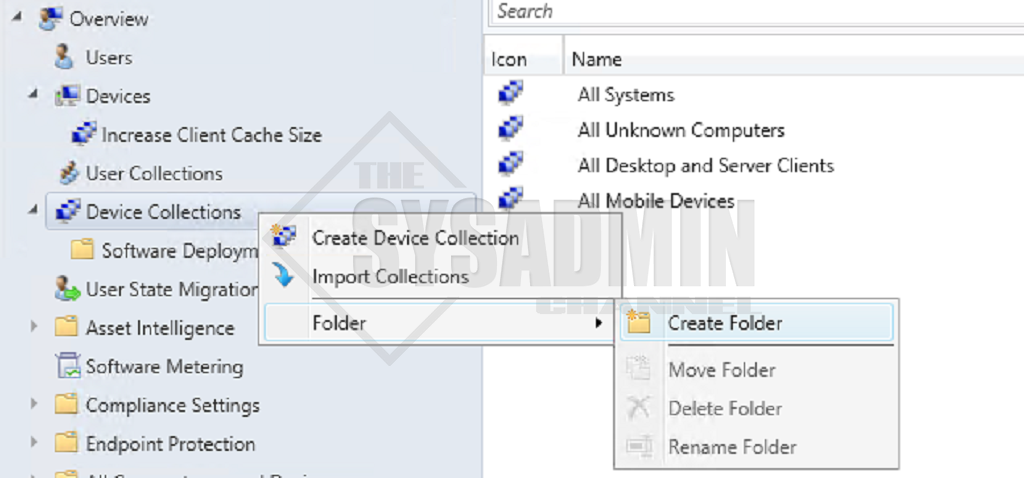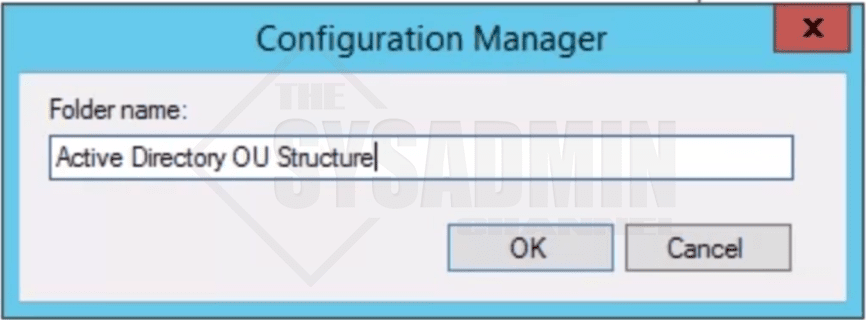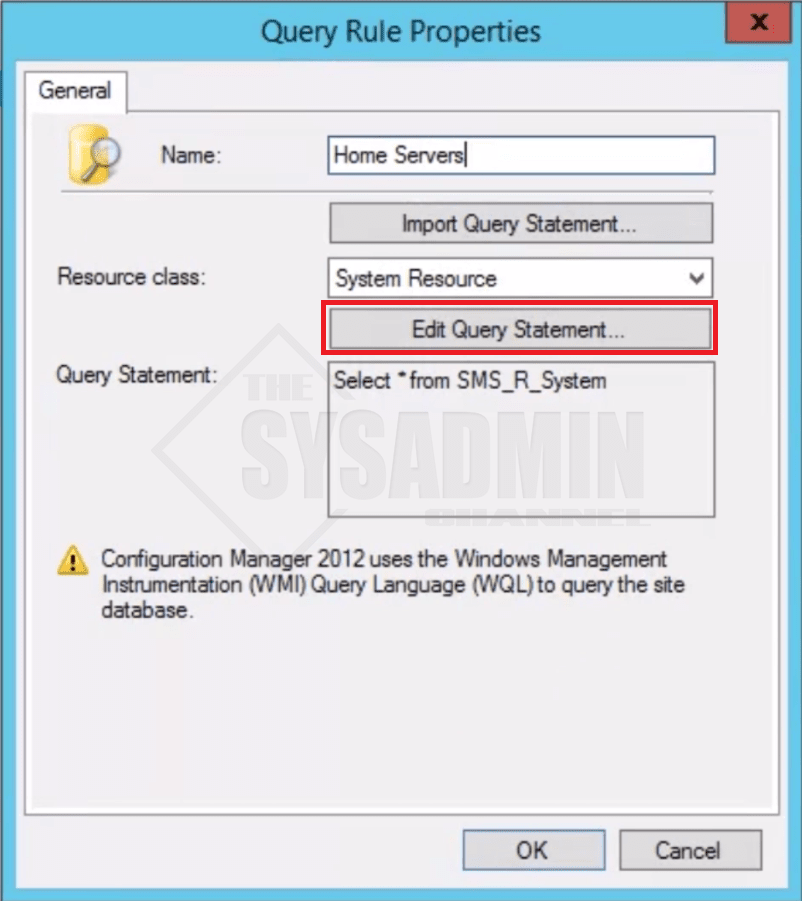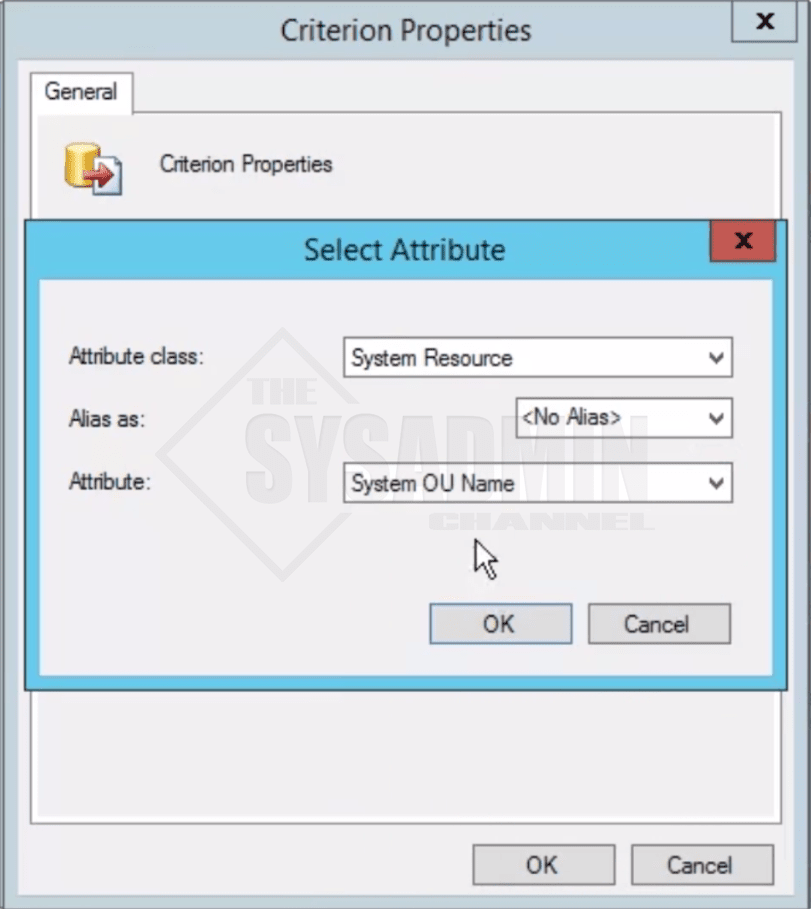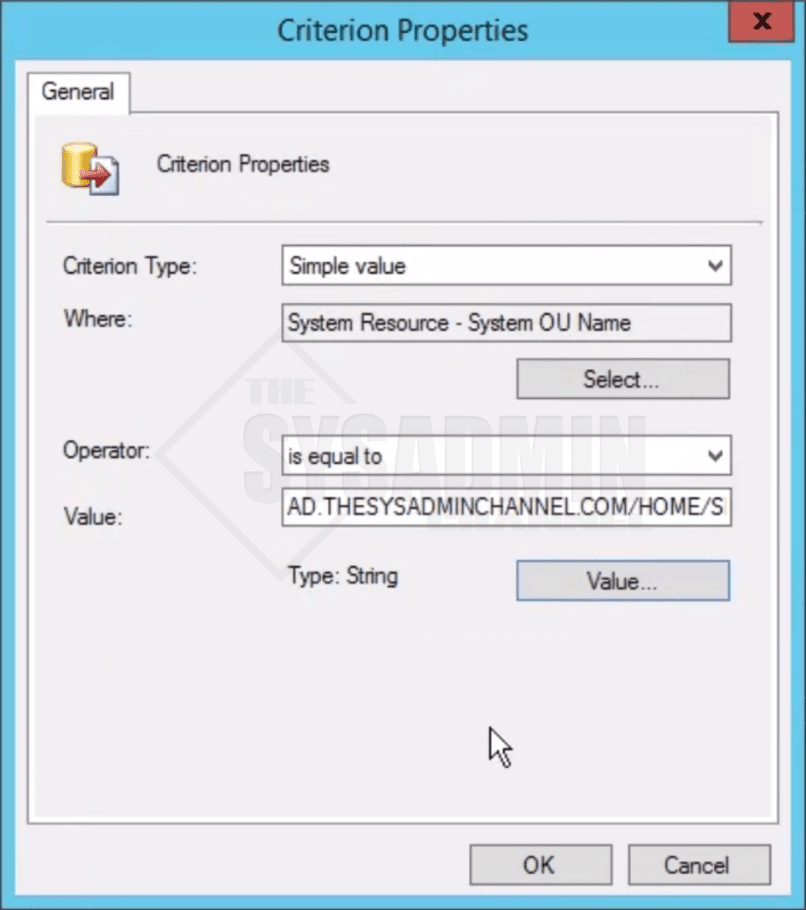SCCM-Create Device Collections Based on AD Users and Computers OUs. By default, SCCM doesn’t recreate your OU structure in Active Directory. Luckily for us, that’s what we’re going to go over today. We’ll deep dive in this quick article and go over the steps on how to recreate your AD OU Structure In SCCM.
SCCM-Create Device Collections Based on your Active Directory OU Structure.
- We’ll start off by creating a sub folder under the device collections and call it Active Directory OU Structure.
- Next we’ll Create a Device Collection and go through the wizard.
- Fill out the information that suits you.
- Let’s edit the query statement.
- For the Attribute class select System Resource and for the Attribute select System OU Name
- Set the Operator to is equal to and the Value to the OU of your choice.
- Select OK multiple times to complete the query and when you get back to the SCCM Console, you should see your Collection populated with multiple computers.
SCCM-Create Device Collections Based on AD OUs Demo.
That’s it. Do this for the rest of your OUs in Active Directory or just the ones you want to keep a collection for. Also, if you’re looking to further your knowledge in SCCM, Be sure to check out Learn SCCM in a month of Lunches.