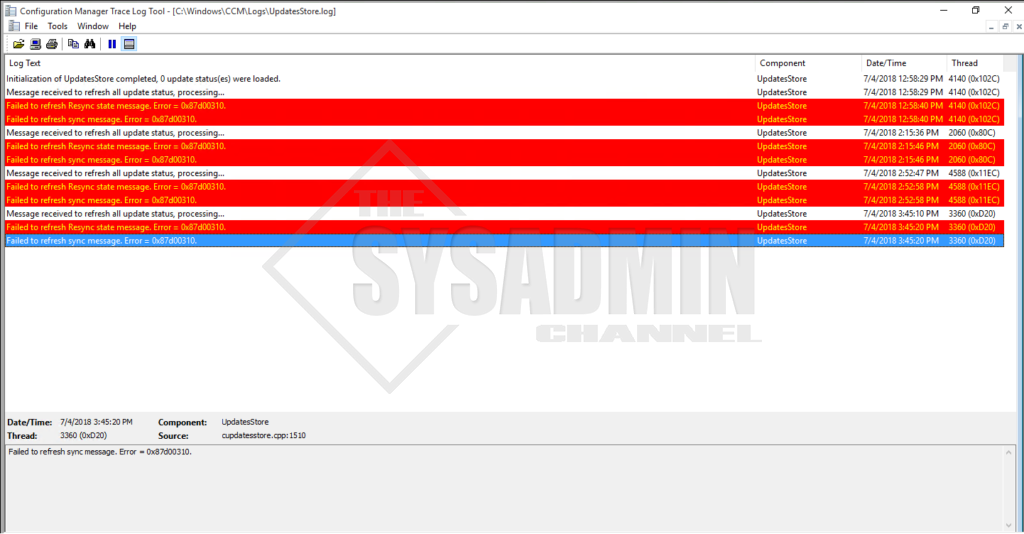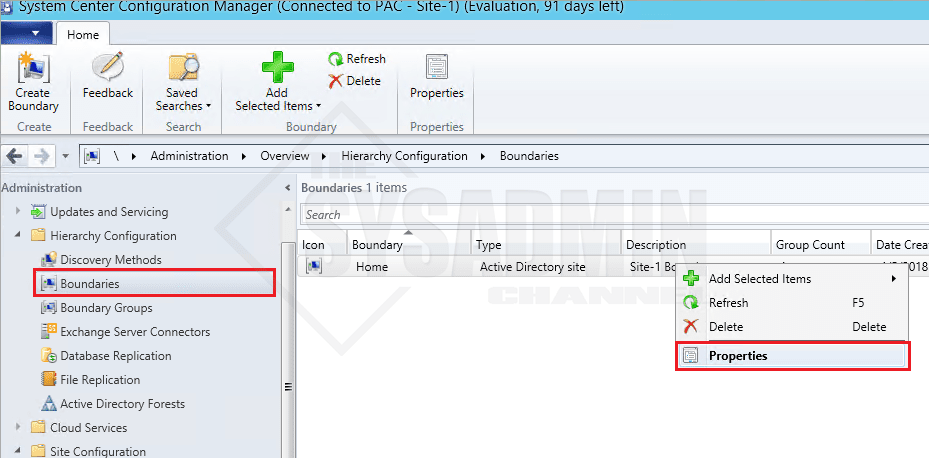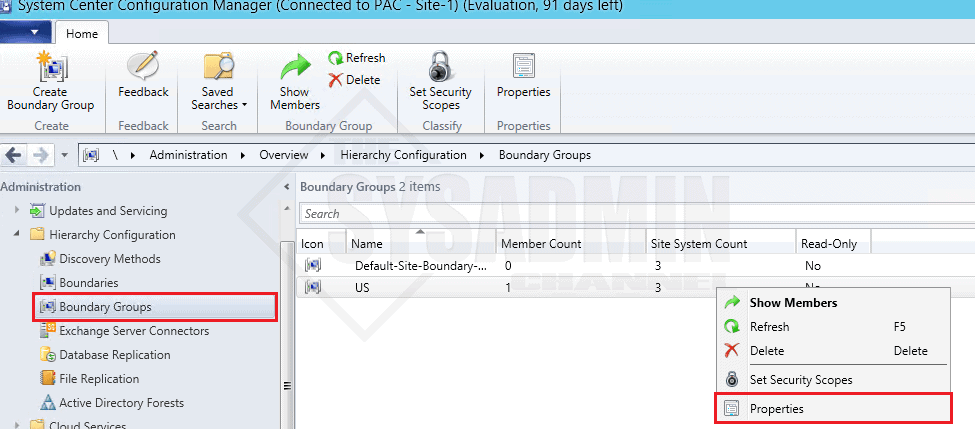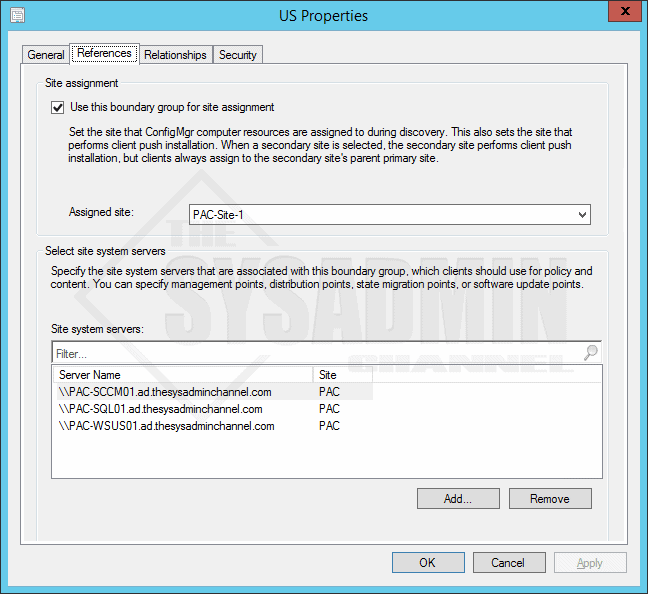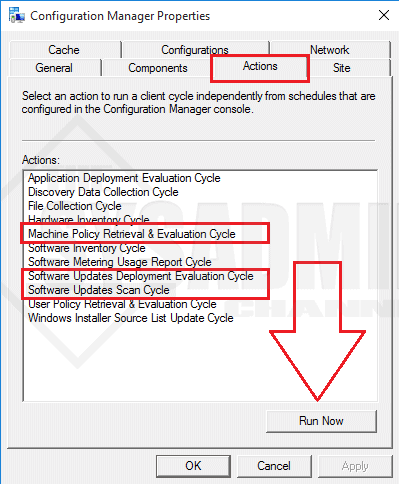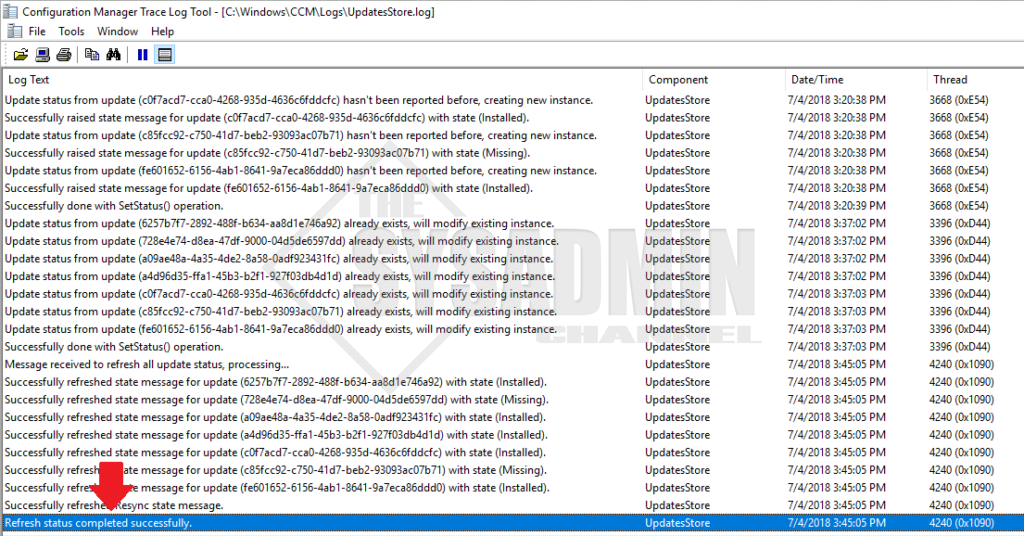In this article I’m going to go over the quick steps on how to fix the failed to refresh resync state message. Error = 0x87d00310 and Failed to refresh sync message. Error = 0x87d00310. you find in the UpdatesStore.log
A client recently upgraded an SCCM environment to 1606 and decided they wanted to move forward with Software Updates through SCCM. They followed my guides for getting everything setup post installation and everything was great until they added the separate WSUS server as a SUP site system role. Normally, if they were to install the WSUS role on the same server as the SCCM server they wouldn’t have this problem, but since SCCM and WSUS are two separate servers this problem came into play. Until this issue is resolved, all client computers won’t be able to scan in for the latest updates. Needless to say this quickly became a top priority.
Failed To Refresh Resync State Message Error 0x87d00310 Fix
After hours of troubleshooting I was finally able to figure out the root problem and it all had to do with boundary groups. So lets get to the fix!!
- In the SCCM Administration Console go to Administration -> Boundaries -> Properties of the Boundary Groups you created.
- Just make sure those are created and added properly.
- Next go to Administration -> Boundary Groups -> Properties of the Boundary Groups
- Click on the References tab and make sure your WSUS server is added as a site system.
- Be sure to also Check the boxes for site assignment.
- Give it some time for SCCM to do all the necessary syncs it needs.
- On the client machine go to Control Panel -> Configuration Manager -> Actions Tab.
- Rerun the Machine Policy Retrieval & Evaluation Cycle.
- Rerun the Software Update Deployment Evaluation Cycle.
- Rerun the Software Update Scan Cycle.
- Check the UpdatesStore.log located in C:\Windows\CCM\Logs and it should show that the refresh status completed successfully.
So hopefully this article was able to resolve your failed To refresh resync state message issues. If you want to further your SCCM knowledge, be sure to check out Mastering System Center Configuration Manager. Also, don’t forget to check us out on our YouTube Channel to get more sysadmin related videos and cool content.