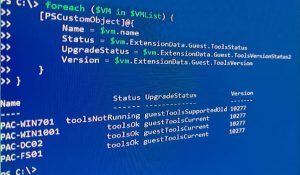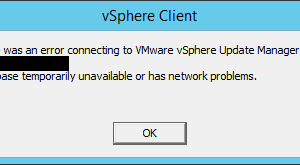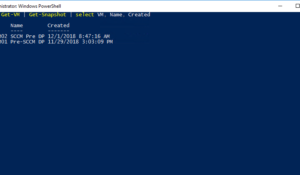VMware vCenter SSO Integration with Azure AD
It’s finally here! VMware finally allows you to leverage Azure AD as a primary Identity Provider (IdP). Today we are going to cover the steps to setup VMware vCenter SSO Integration with Azure AD (Entra ID). Using Azure AD as… Continue Reading