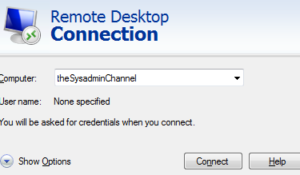How To Enable Remote Desktop Via Group Policy (GPO)
Picture this: you just setup a remote site and now you find yourself having to support servers (or users) you can’t physically get to. Since walking to their desk is not an option, you need to figure out How to enable… Continue Reading