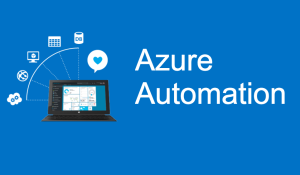Install Microsoft Graph Module for Azure Automation using PowerShell
If you’re familiar with Azure Automation and Graph API, you may have noticed that it may be a bit cumbersome to install the Microsoft.Graph PowerShell module in an Automation account. Since the Graph API module has over 30 sub modules… Continue Reading