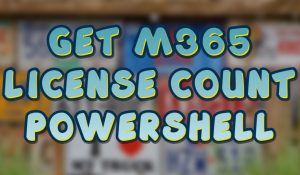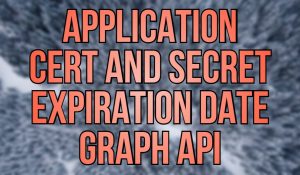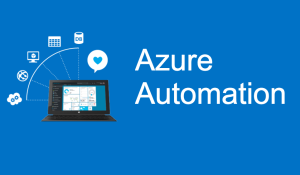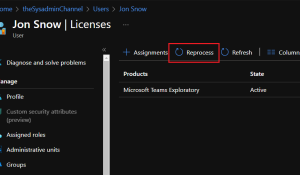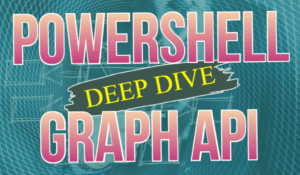Get Entra ID PIM Role Assignment Using Graph API
In a previous post I wrote a script to be able to get Entra ID Role assignments using the older Azure AD PowerShell module. However, with the addition of Graph API and seeing how that’s the way of the future,… Continue Reading