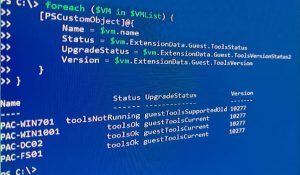Use PowerCLI To Check VMware Tools Status
If you’re running a VMware environment you might be wondering if there was a way to use PowerCLI To Check VMware Tools Status. The reason for checking it through the command line is so you can check the virtual machines… Continue Reading