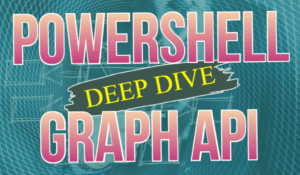How To Connect To Microsoft Graph API Using PowerShell
Microsoft has confirmed on multiple occasions that the Azure AD Graph Endpoint is deprecated and will be fully decommissioned in the future. This means that if you’re currently using the AzureAD (or AzureADPreview) Module(s) then after it’s deprecated, your scripts… Continue Reading