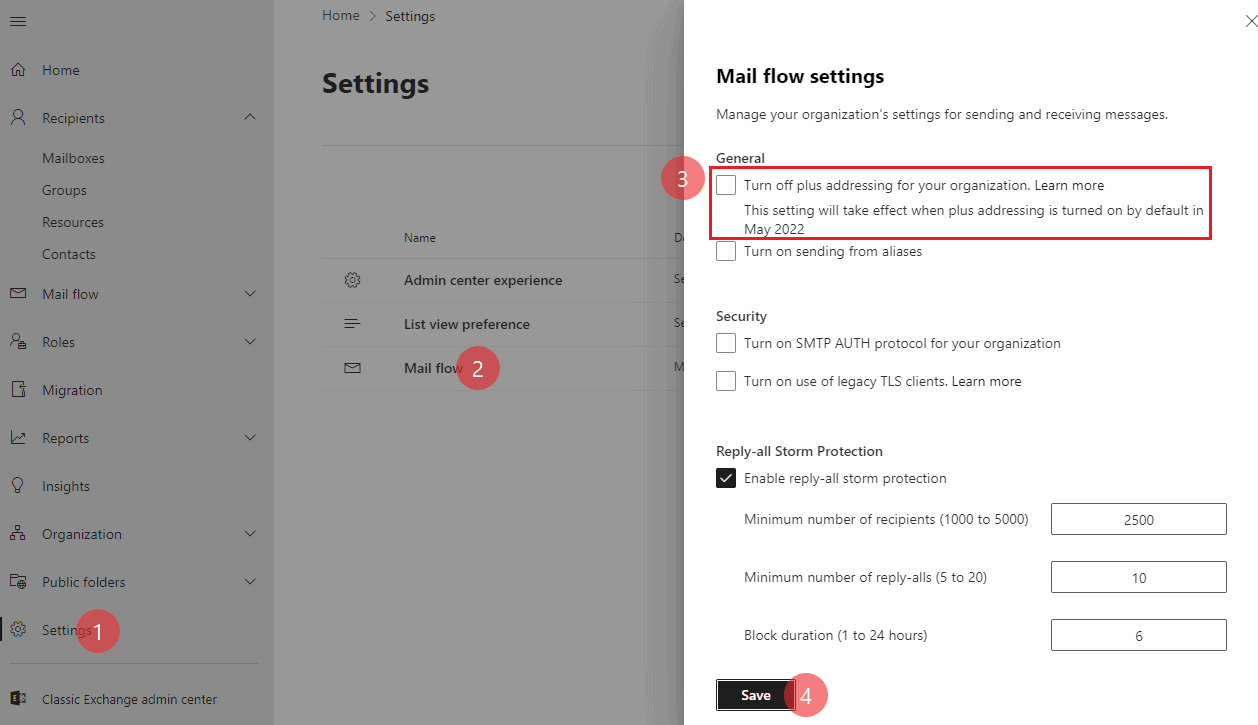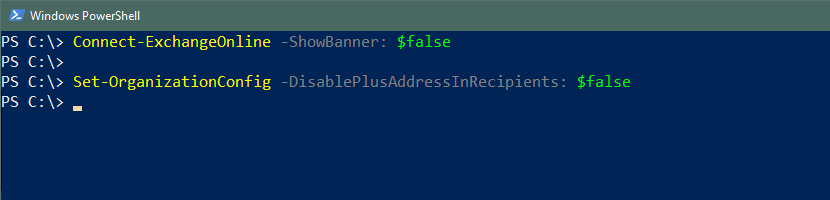Not too long ago, Microsoft added the capability to enable plus addressing (also known as subaddressing) for Exchange Online environments. This provides several benefits to you and your organization because plus addressing allows you to create dynamic, disposable recipient addresses.
Table Of Contents
Requirements
As of today, there aren’t any major requirements other than having an Office 365 tenant and a mailbox in Exchange Online to be able to use this feature.
Plus Addresses – What is it and why should I use it
Before we get into the details of how to enable plus addressing in Office 365 Exchange Online, let’s take a minute to explain what it is and why it would be beneficial for you to use it.
For starters, plus addressing is a standard approach for mailboxes to provide dynamic, disposable recipient email addresses. Furthermore, it should be explicitly mentioned that this is intended for recipient addresses, not sending addresses.
As we’re well aware, the basic format for an SMTP email address is [email protected]. However, when using plus addressing, the basic format would be [email protected]. When using plus addresses, you as sender can specify a any set of characters after the “+” and when enabled, Exchange will see that and route the mail to the mailbox that it corresponds to. This is assuming the underlying mailbox is active and functioning properly.
We’ve gone over the what, so now let’s go over the why. Why would enabling this in your tenant be beneficial to you or your users?
Essentially, this would be useful to many organizations because it allows you to use “burner” addresses that route to your mailbox in the backend. I’ve used it on a couple of occasions myself, mainly when testing something using a different address. However, this can also be useful for users who would like sign up for subscription services and have the ability to identify those quickly.
Enable Plus Addressing in the Office 365 Portal
We’ve identified what plus addresses are and how they can might be of service to you and your org. Now let’s take a look how to enable plus addressing in the Office 365 Portal.
Within the Exchange Admin Center:
- Navigate to Settings -> Mail Flow
- Direct Link: https://admin.exchange.microsoft.com/#/settings
- Ensure Turn off plus addressing for your organization is unchecked
Enable Plus Addressing using PowerShell
An alternative to the Exchange Admin portal is being able to enable plus addressing using Powershell. For starters, we’ll need to install Exchange Online Powershell Module and connect to it using the Connect-ExchangeOnline cmdlet.
Once connected, we can run a one-liner to enable this feature for your tenant.
PS C:\> Connect-ExchangeOnline -ShowBanner: $false PS C:\> PS C:\> Set-OrganizationConfig -DisablePlusAddressingInRecipients $false PS C:\>
Conclusion
Hopefully this article to show you how to enable plus addressing for Office 365 and Exchange Online was helpful. Plus addressing is helpful for users who want to create dynamic, disposable recipient addresses.
If this was helpful, be sure to check out our other Exchange Online posts.