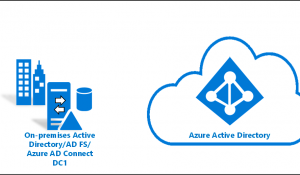Download Azure Portal Desktop Application For Windows
If you’re in Azure on a regular basis like I am, you might find it a bit more convenient to launch the dedicated app as apposed to using a browser. Using the dedicated app allows you to quickly configure and… Continue Reading