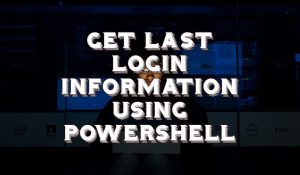Get Computer Last Login Information Using Powershell
I recall back in the days of Windows Server 2000 where it was the norm to see the last user that logged into a machine. Whilst that option is still available using group policy, I wanted to get a timestamp… Continue Reading