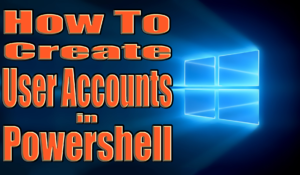Script: How to Automate your AD User Accounts with Powershell
Create User Accounts in Powershell Tired of the old point and click method of creating AD user accounts? So was I until I learned how to Create User Accounts in Powershell. I love it!! With the simple click of a… Continue Reading