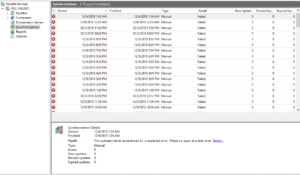SCCM: WSUS/SUP Failing to Sync with Windows Updates
SUP Failing to Sync Errors You might have noticed your SCCM Software Update Point Syncronization Status has been failing over the course of the last couple of days. When I look at the SCCM console under Monitoring -> Software Update… Continue Reading