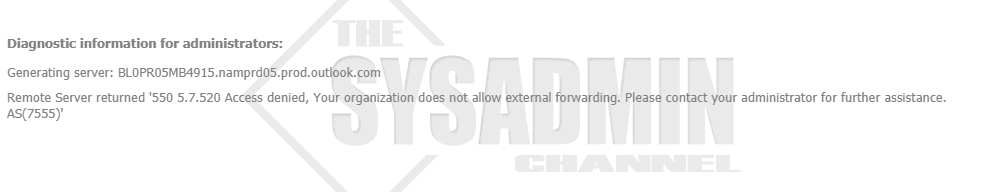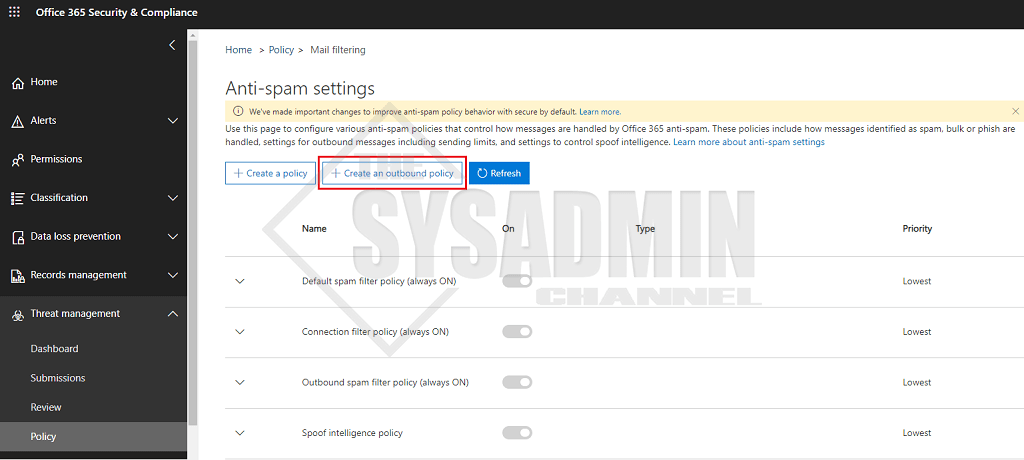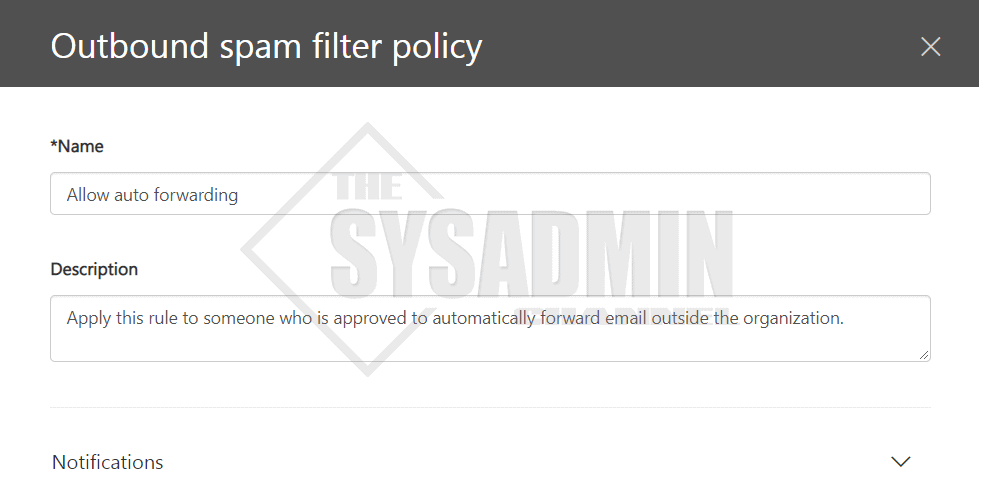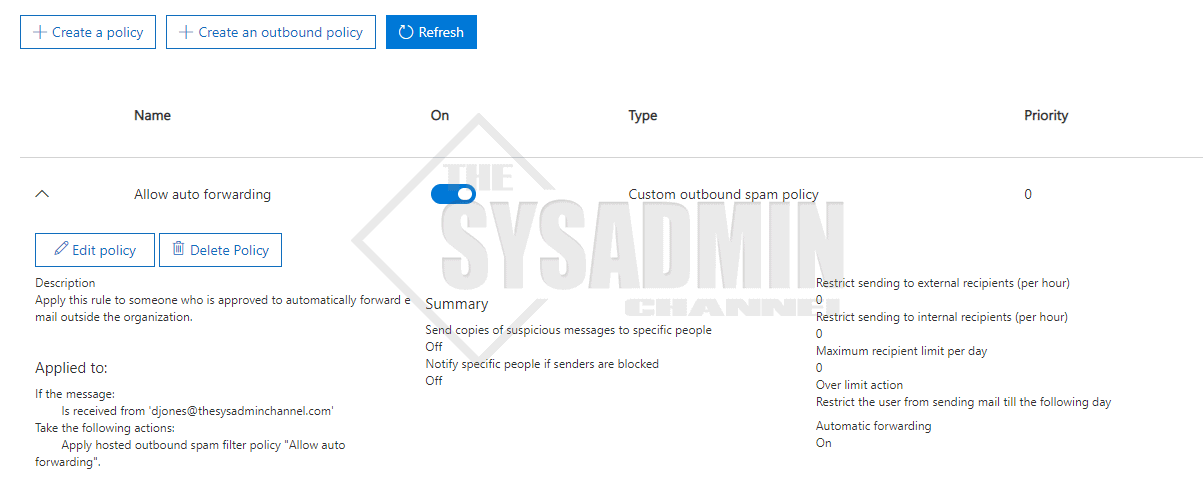There might be an occasion where you’ll need to allow someone automatically forward emails to an external user. I tried this not too long ago in my lab and got the error: Remote Server returned ‘550 5.7.520 Access denied, Your organization does not allow external forwarding. Please contact your administrator for further assistance. AS(7555)’.
A good use case for me was that I was trying to automatically forward social media email to a single Gmail account. Albeit probably not the most efficient, but for me it was exactly what I needed. Furthermore, during my testing I was wondering why I was not receiving those test emails in my Gmail account and it was only until a received a bounce back that I was able to follow the clues to a so solution.
Your Organization Does Not Allow External Forwarding O365 Fix
I absolutely don’t recommend allowing for the entire tenant, however, if we ever have the need to allow specific users (or groups) we can definitely make that happen. Let’s go over the steps how to make that happen.
- Navigate to https://protection.office.com/antispam
- Manual way is Security and Compliance -> Threat Management -> Policy -> Anti-spam Settings (This is constantly changing so link is preferred)
- We’ll Create an outbound policy so we can apply this policy to a specific user
- For the Name: Enter Allow auto forwarding
- For the Description: Enter something descriptive
- Expand the Automatic Forwarding block
- Under Allow users to automatically forward messages outside the organization, select On – Forwarding is enabled
- Expand the Applied to block and click Add a condition
- Select Sender is and select the user address in the field
- Click Save and you’re set
Once we save the policy we should be good to automatically forward emails to an external organization. Although, I’ll reiterate once again. This is not something that you should be enabling for the entire organization.
Here’s what the completed policy should look like if you configured it according to the examples above.
Hopefully this article was able to guide you to fix the Your organization does not allow external forwarding error for Office 365. If you want more details, here is the Microsoft documentation
On another note, if you want to get caught up on similar posts, feel free to check out our Office 365 posts. Finally, while you’re at it, don’t forget to check out our Youtube Channel for awesome sysadmin video content.