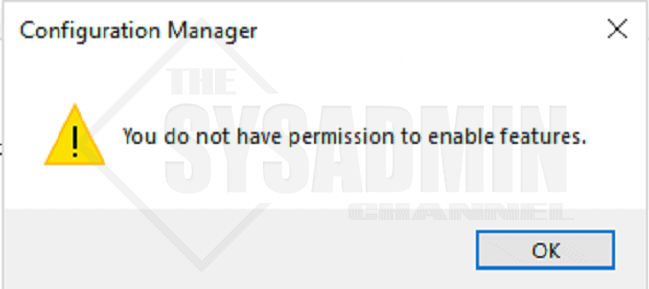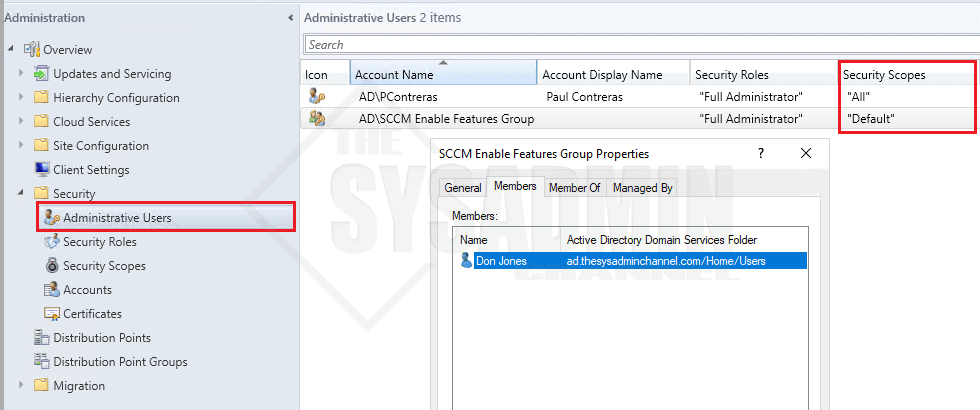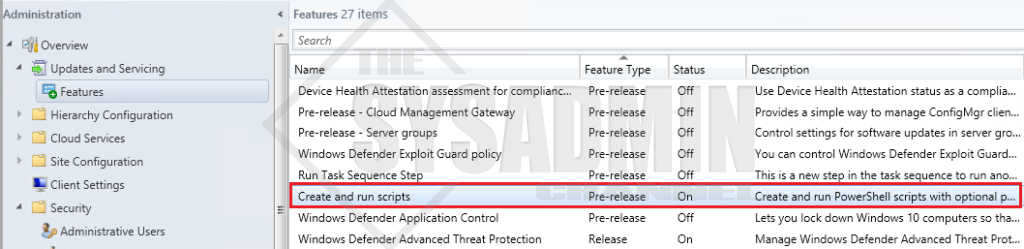If you’re currently running SCCM version 1606 and later you may have noticed the Features node under Updates and Servicing. This node allows you to turn on Releases or Pre-releases that are scheduled for later versions. The one I was really excited to turn on was the Create and Run Scripts. This feature would allow me to deploy Powershell scripts to the end points of my choosing, all with the click of a single button. This is especially great if you don’t have PSRemoting deployed in your environment, which may be the case for many environments. However, when attempting to turn on the feature, I was presented with “You Do Not Have Permission To Enable Features” – Uhh what do you mean?? I am full administrator so what’s the deal.. Well not quite. Let’s get to the fix.
You Do Not Have Permission To Enable Features SCCM Fix:
Before we begin I should mention that you will need an account that has the security scope of ‘All’ and preferably should be in the ‘Full Administrator’ security role. By default, whenever an administrator creates a group, it automatically places it in the ‘Default’ security scope, which doesn’t have permissions to Enable Features in SCCM.
With a full administrator account that has access to the ‘All’ security scope..
- Go to Administration -> Security -> Administrative Users -> right click on the person/group you want grant permissions to, and click Properties.
- Within the User/Group Properties go to Security Scopes tab and select the radio button for ‘All instances of the objects that are related to the assigned security roles‘
Now if we go back into Administration -> Updates and Servicing -> Features you should be able to Turn On Create and Run Scripts with that pesky ‘You Do Not Have Permission To Enable Features‘ error you were getting before.
As always, be sure to check us out on Youtube for awesome videos and more sysadmin content.