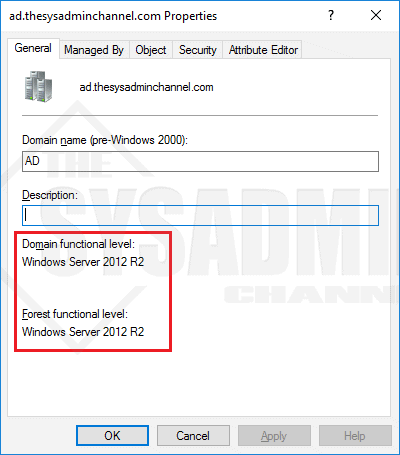This article will show you really quickly how to check Forest Functional Level and Domain Functional Level. In essence, this tells you which version of Active Directory you are running. Which in turn will give you access to certain Group Policies and other functionalities.
How To Check Forest Functional Level
The easiest and quickest way to do this would be to look the properties of AD. Let’s walk through step by step or Barney Style as some like to call it.
- Open Active Directory Users and Computers
- Right Click the Domain and Click Properties
- Domain Functional Level and Forest Functional Level should be shown
- In my case I’m at a 2012 R2 FFL and DFL
Eazy Peazy!! Hopefully this was easy enough to show you how to check Forest Functional Level and Domain Functional Level. Don’t forget to check out our Youtube Channel for more awesome sysadmin video content.