I’m sure you’ve received an email out of nowhere regarding a digest or briefing from Microsoft Viva. If you find them annoying, like most people do, it’s alright because today we’re going to walk through the steps on how to turn off Microsoft Viva briefing email.
Table Of Contents
Requirements
As far as requirements go, you’ll need proper permissions to be able to disable this. This means that a Global Administrator is best suited to do this since it will be impacting the entire tenant.
What Is Microsoft Viva
Microsoft describes Viva as an employee experience platform that brings together communications, knowledge, learning, resources, and insights in the flow of work. While that may be true, in my personal experience I’ve only ever received briefing and insight emails that tend to clutter my inbox without any real benefit.
Here’s an example of one I received not too long ago.
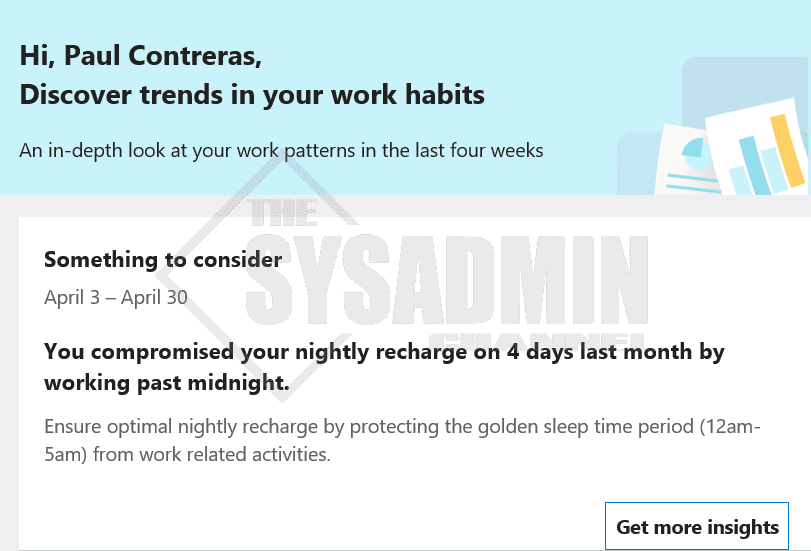
How To Turn Off Microsoft Viva Briefing and Digest Emails
Moving on, in order to disable Microsoft Viva briefing email, let’s head on to the Microsoft 365 Admin Center since that is where the work is going to take place.
In Microsoft Admin Center:
- Click Settings -> Org Settings -> Services
- Select Briefing email from Microsoft
- Next, uncheck Let people in your organization receive Briefing email
- Click Save
Next up, we’ll want to disable those digest emails that you receive on a regular basis as well.
Within the same Microsoft Admin portal:
- Click Settings -> Org Settings -> Services
- Select Microsoft Viva Insights
- Uncheck Digest email and insights Outlook add-in
Conclusion
Today we’ve walked through how to stop Microsoft Viva from sending you those briefing emails and we hope it was informative. With Microsoft Viva disabled, you shouldn’t get those emails that are most unwanted for you and your organization.
If you liked this article, be sure to check out Enable Plus Addressing in Office 365 Exchange Online. Finally, if you like to see more video content, don’t forget to check out our YouTube Channel with awesome Sysadmin video content.

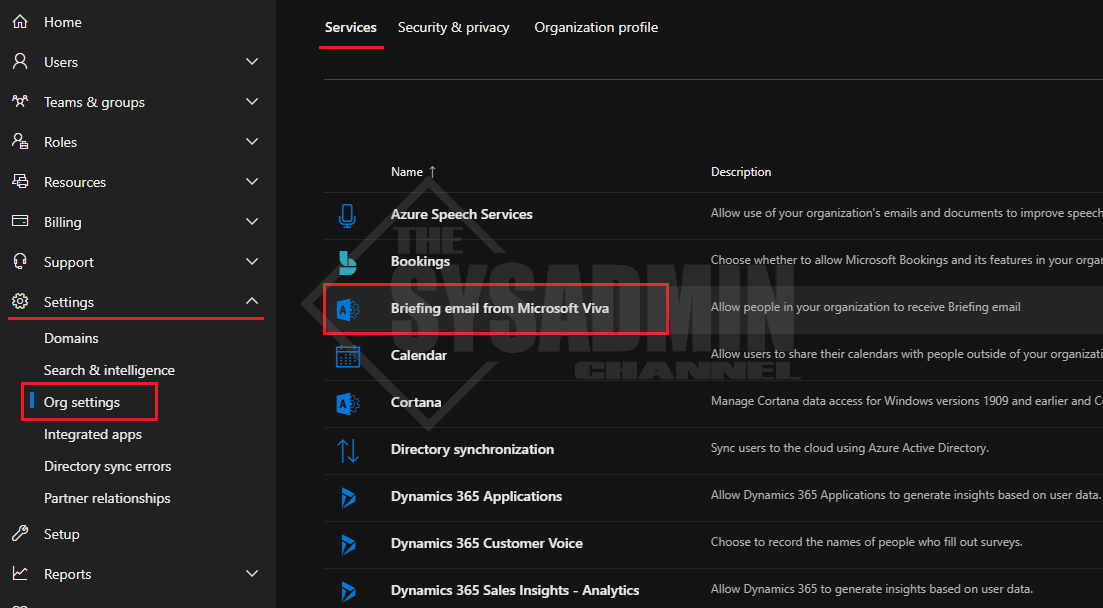
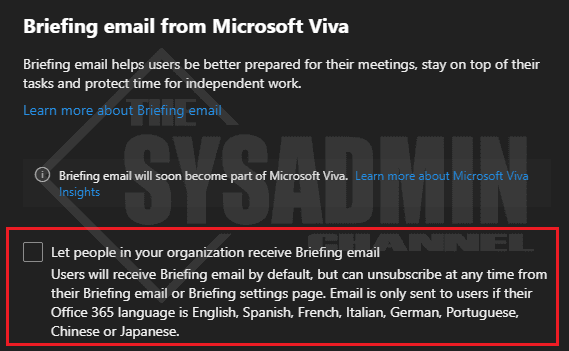
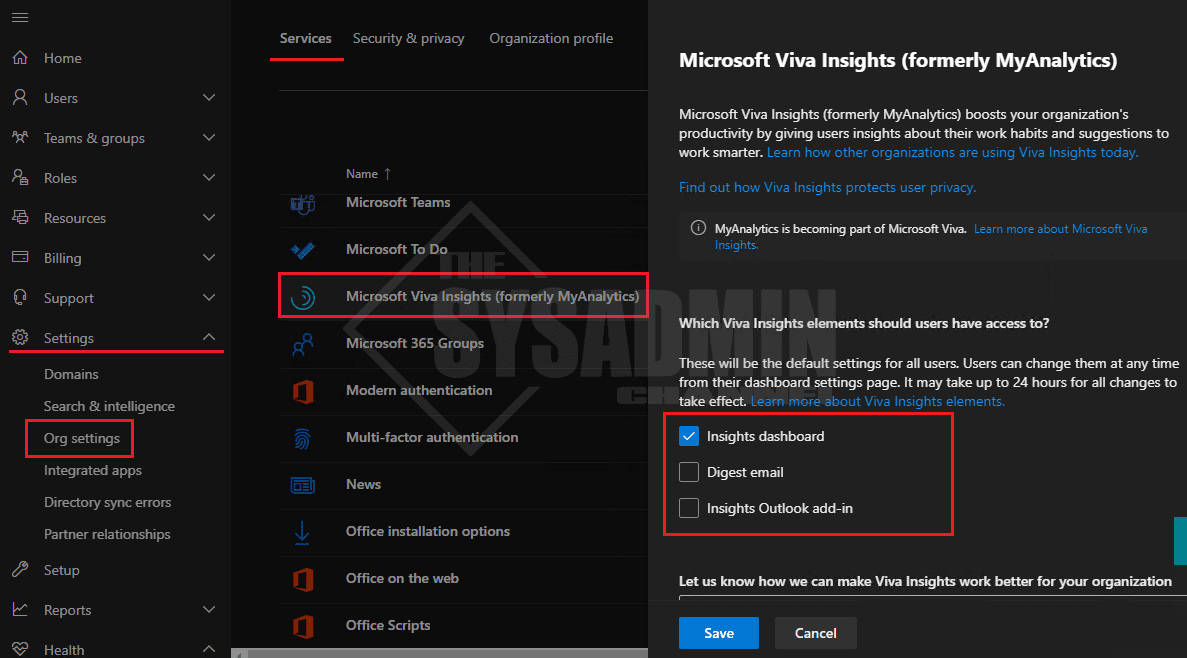

HA sorry Berend that isn’t completely accurate either. I have repeatedly tried unsubscribing from the blasted viva emails and no such luck. That was my first try. Like a bad penny they just keep showing up. Today I decided to search the web for answers and came upon this post. The details are useful and while yes it pertains to overall org deselection it does provide insight and useful knowledge on the useless microsoft communication features.
When I look for a way to turn off Microsoft Viva e-mails as an individual Outlook user, I find this page. The explanation is not applicable to me as an individual user. As there are much more individual users than organization admins, I consider the explanation *incorrect*. The correct explanation for me as an individual user (surprisingly difficult to find) would be:
Users can individually opt out by selecting the Unsubscribe link at the end of the Briefing email.
This should at least be mentioned in the introduction paragraph.