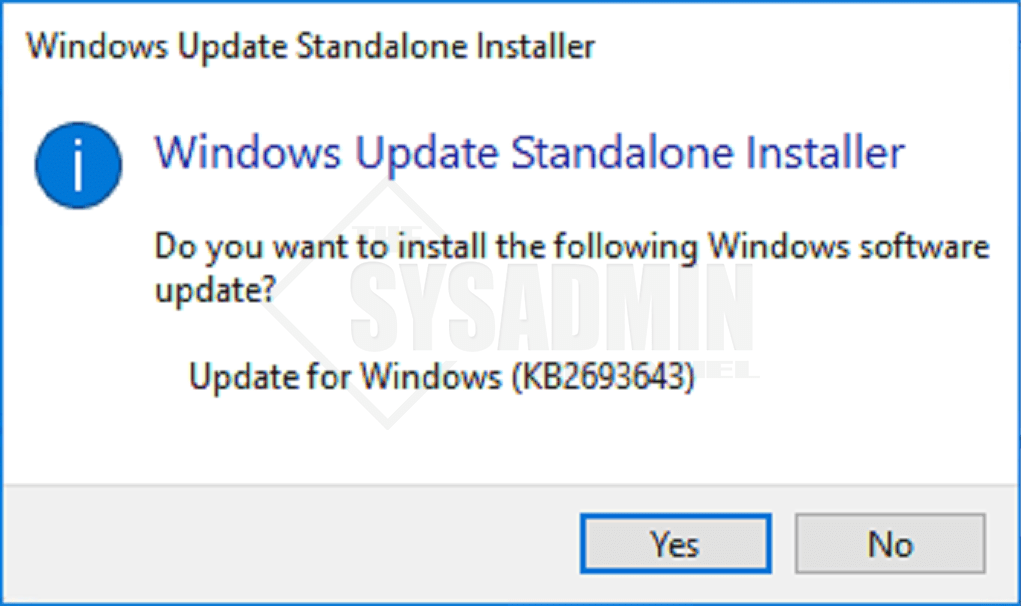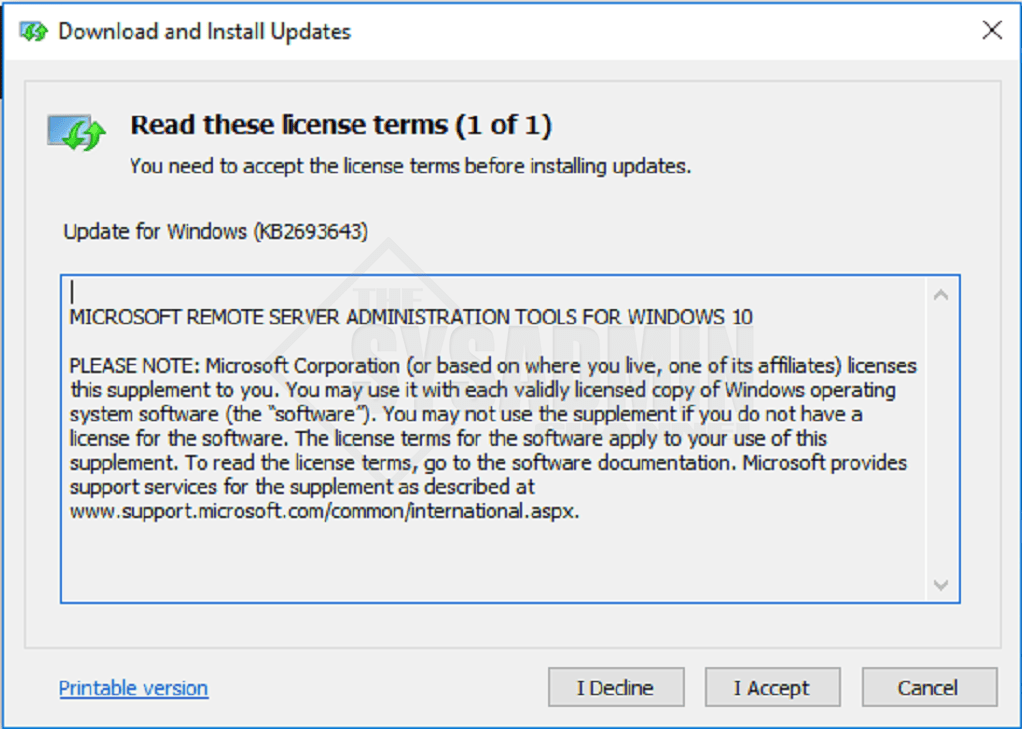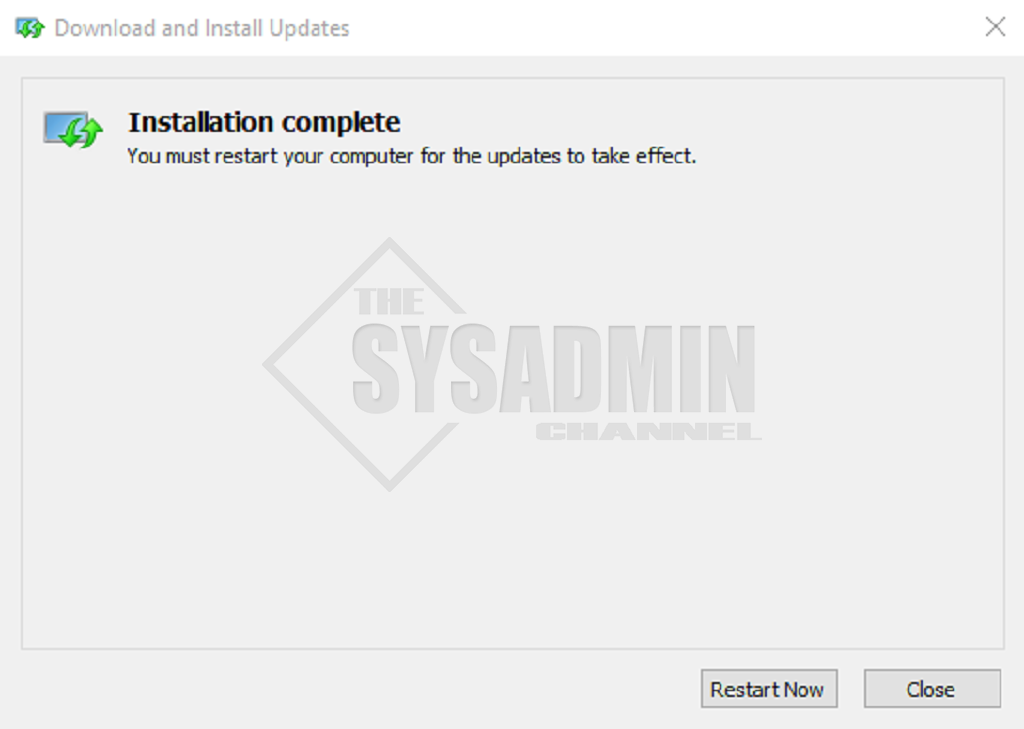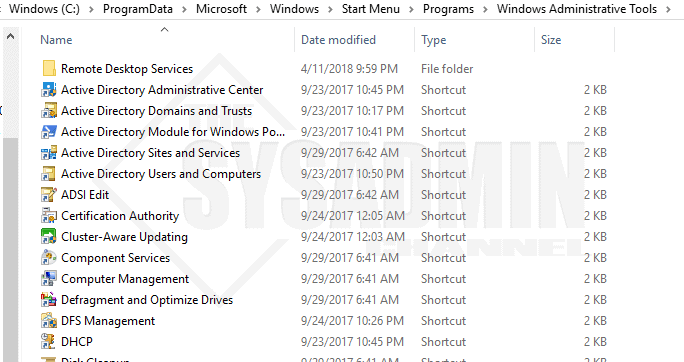Remote Server Administration Tools (RSAT) lets you manage Windows Server, specifically Active Directory, DNS, DHCP and Group Policy Management and other tools the like from a client machine. In this article we’ll I’ll show you How To Install RSAT on Windows 10 1709.
Install RSAT on Windows 10 1709:
- Navigate to Microsoft’s page to Download RSAT Tools for Windows 10 1709 and save it to the location of your choice.
- Run the KB2693643 installer.
- Accept the EULA.
- Let the installer finish and close when done. You may or may not be prompted to restart.
- Navigate to Windows Administrative Tools folder and you should now see your newly installed RSAT Tools on your Windows 10 1709 machine.
Watch as I Install RSAT Tools on Windows 10 1709