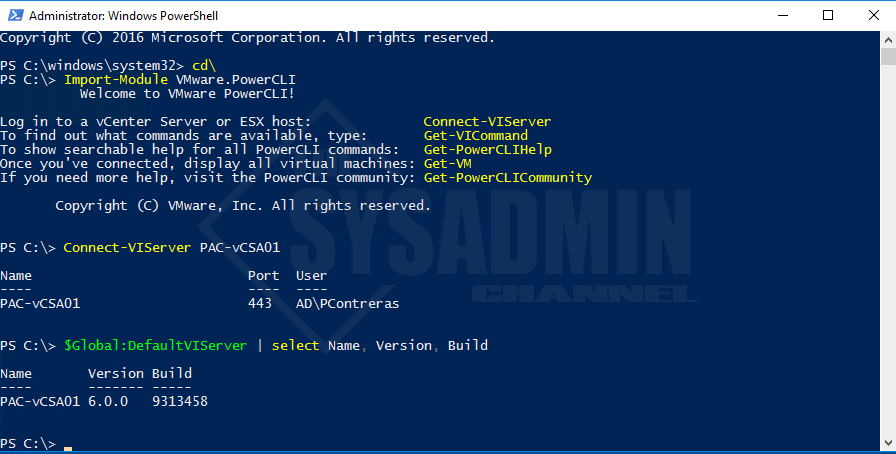In this quick post I’ll show you how to find the current vCenter version using VMware.PowerCLI module for Powershell.
vCenter version using VMware.PowerCLI
#Importing Module and Connecting to vCenter. Import-Module VMware.PowerCLI Connect-VIServer PAC-vCSA01 $Global:DefaultVIServers | select Name, Version, Build
And that’s it. Now you know how to find the vCenter version using VMware.PowerCLI. Don’t forget to check out our Sysadmin Channel on Youtube for awesome system administration related videos.