I have always been an advocate for bettering yourself and learning the tricks of the trade, even when it comes to doing it on our personal time. In fact, I think it’s essential that we learn in an environment where any you can freely test something and not worry about it impacting other people’s job productivity. Today we’re going to focus and look at the best homelab server 2020 has to offer.
Since this is used for learning and general testing of software and things of the sort, we’re going to try and focus our attention on keeping it below a certain price tag. We definitely don’t want to be purchasing brand new, enterprise level systems because frankly, it’s way too expensive.
Enterprise vs Consumer Grade Equipment
I should preface this by saying that the end goal of a homelab is to learn and have fun in the process. So if you can accomplish this with whatever you choose to get, you win!
However, the equipment that you use in your homelab is something you should definitely consider as well. I’m well aware of the cost associated with a homelab but my reason or justification is that I can use these skills that I’ve learned out in the real world. I can essentially get that money back (and then some!) in the form of a really good paying job. Spoiler alert. It worked!
Having something to play with at home has helped me tremendously and has really solidified my understanding of certain concepts. But let’s look at the pros and cons of enterprise vs consumer grade equipment and why I personally recommend enterprise grade equipment. Specifically, used enterprise grade equipment that we can fix it up to our liking. After all, we are in a very technical field and we should know the basic hardware components of building a computer system.
Enterprise Grade Equipment
- Biggest Pro is that this is what companies are using so you can get a hands on feel for the ‘real world’
- You’re able to get more bang for you buck. More Ram, Storage and Processor capacity for a lower price
- Enterprise grade servers are built to run 24/7/365
- Hot swappable drives
- Out of band management is a huge plus for remote troubleshooting. i.e HP’s iLO, Dell’s iDRAC etc…
- Built in RAID
- Redundant Power supplies
- These things are LOUD!! Like very loud so not recommended to keep inside the house because of the wife factor
- Some replacement parts can be very costly
- Since these are used, the warranty may very well be expired
Pros:
Cons:
Consumer Grade Equipment
- You can get started right away with what you’re using right now
- The systems are very quiet and can be kept in the house
- There can be huge constraints on RAM and hard drive capacity
- No out of band management means you have to physically connect a monitor if its down.
- Lack of redundancies like Power supply, NICs etc..
Pros:
Cons:
As I mentioned, when it comes to a homelab I would still prefer enterprise grade over your typical around the house consumer grade equipment. Why? Because companies power their services using this equipment and this will prepare us for sysadmin roles in the real world. Many people, and I’m guilty of this myself, like to get a feel for their day to day work environment so we tend to replicate what we have at work. For example: if we have VMware vCenter 6.5 rolled out in our work environment, it would be greatly beneficial to us to have something similar at home so we can get a better understanding of the features etc…
Overall Best Homelab Server 2020
My choice for the overall Best Homelab Server 2020 actually is a tie. The answer? It sort of depends on what your personal preference is. I’ve been more exposed to HP shops so for me personally, I went with HP but if that’s not your style, my equally ranked Dell choice is great as well.
Full Disclosure: We earn a commission if you click on an Amazon link and make a purchase, at no additional cost to you.
Here is why this is our overall best server for home lab in 2020:
- Supports Intel® Xeon® E5-2697 2.7GHz/12-core processors
- Can easily support 128GB given the type of memory. Max capacity 768GB (24 x 32GB HDIMM @1333MHz or LRDIMM @1066MHz)
- Supports VMware vCenter 6.5 and earlier
- Equipped with iLO (Integrated Lights Out) for easy remote connectivity
Here is why this is also our overall best server for home lab in 2020:
- Supports Intel® Xeon® E5-2600 product families
- Max capacity 768GB. 2GB/4GB/8GB/16GB/32GB DDR3 up to 1866MT/s
- Supports VMware vCenter 6.5 and earlier
- Equipped with iDRAC7 for easy remote connectivity
Runner Up Homelab Server For 2020
If the above might be a bit too much for you here are our two top picks for runner up servers.
- Supports Intel® Xeon® E5-2697 2.7GHz/12-core processors
- Can easily support 128GB given the type of memory. Max capacity 768GB (24 x 32GB HDIMM @1333MHz or LRDIMM @1066MHz)
- Supports VMware vCenter 6.5 and earlier
- Equipped with iLO (Integrated Lights Out) for easy remote connectivity
- Supports Intel® Xeon® E5-2600 product families
- Max capacity 768GB. 2GB/4GB/8GB/16GB/32GB DDR3 up to 1866MT/s
- Supports VMware vCenter 6.5 and earlier
- Equipped with iDRAC7 for easy remote connectivity
Best Budget Homelab Server For 2020
If the above choices are not a match we can take a look at the R720 predecessor. The Dell PowerEdge R710
Frequently Asked Questions
Q: How much RAM is a good amount to start with?
A: I would say a good starting point would be 48GB if possible. This can allow you to create 6 virtual machines with 8GB of RAM. You can also set 2 Domain Controllers with 4GB each to give you that extra VM.
Q: How many cores/processor should I have in my server.
A: 2 Processors are typical however, you can get up to 12 cores with some of the processors mentioned above. For me personally, I went with 6 cores on each processor and I haven’t reached a bottle neck yet.
Q: Can I upgrade the NICs to 10GB?
A: Absolutely YES!! These servers have the PCI slots to allow for 10GB NICs. I would recommend going with a 10GB SFP+ card which will need SFP+ cables and a switch that supports that as well. These are still much cheaper than its ethernet counterpart.
Q: What VMs should I run in my homelab?
A: This answer can vary widely depending on what your goals are but typically it’s good to know some Active Directory so you’ll want to setup a domain (with 2 Domain Controllers for redundancy). A file server VM with plenty of storage to host whatever apps/documents you want to host locally. It can be useful to practice NTFS permissions too. It can be useful to setup a dedicated backup VM to backup everything. A monitoring server to let you know if any services go down.
It’s really entirely up to you and what you’re interested in learning at that point.
Conclusion
As I mentioned earlier, the goal of a homelab is to learn and have fun in the process. So it doesn’t matter what gear you have, as long as you’re able to accomplish that you’re good. If Amazon is not your style, I would definitely look at eBay for getting excellent priced secondhand servers that have been refurbished. These Items are constantly changing so the links are not always static thus, I didn’t want to link anything knowing that it wouldn’t be there in the upcoming days/months.
All in all I’ve been running my homelab for little over 2 years and one of the things I enjoy the most is tinkering around with different setups. Whether I’m running a trial on a certain Enterprise application that I can use in the workplace. Or if I need to figure out some kind of automation for VMware using VMware PowerCLI.
I’ve written various automation scripts for SCCM and learned my way around many of its core functions. I’ve tinkered with Exchange and migrated users to Azure Active Directory. I like to document a lot of these setups so feel free to check out our Youtube Channel for many how-to videos I listed above.
Finally, a lot of this would not have been possible If I didn’t have an adequate server to be able to learn and run these services on.
Never Stop Learning!!

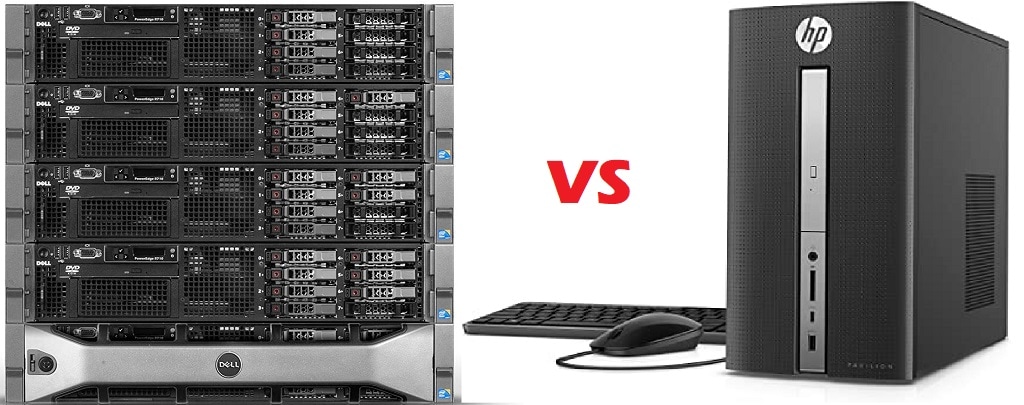






Several server companies (e.g. HPE) provide care packs, these include hardware replacement parts and access to updates. These care packs also are applicable out of warranty as well.
So even if user, you can still get official parts. Though for care pack, you need to register, the hardware and associate the hardware serial number to account and care pack to both.