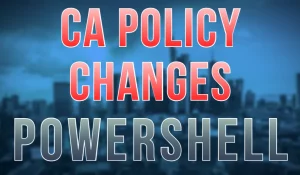Get Azure Conditional Access Policy Changes using PowerShell
I always find it very helpful to be able to use Powershell to automate whatever task needs automating. Knowing how to automate is truly one of the most versatile skills you can have as a Systems Engineer and today I’m… Continue Reading