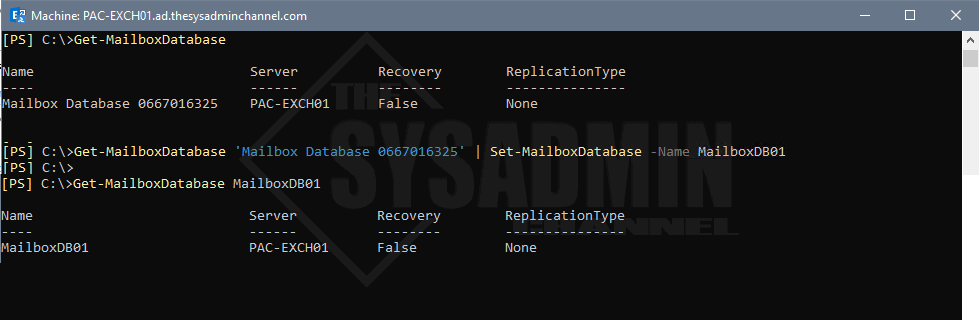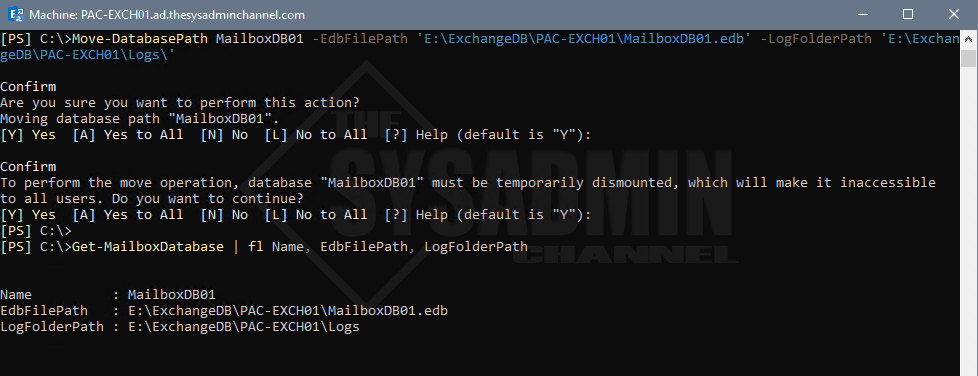When you initially install Exchange Server 2019 your default Database name and path are not exactly optimal. By default your first database is named something like Mailbox Database 0667016325 and your default path is located under ‘C:\Program Files\Microsoft\Exchange Server\V15\Mailbox‘. Yikes – Like I said, not optimal. Typically you’d want to have your database and log files on a separate drive, a much larger drive at that because these can fill up pretty quickly. In this article I’m going to show you How To Move an Exchange Server 2019 Mailbox Database.
Moving a mailbox database actually really simple however, it does take some planning to make sure everything goes smoothly. The reason being is that whenever a database is moved, it first needs to be dismounted and taken offline. This means that anyone on that database will temporarily lose access their email until the mailbox database is remounted and back online. For this reason, I suggest moving a mailbox database immediately after installing exchange on the server to avoid any down time.
Move an Exchange Server 2019 Mailbox Database
Before you begin moving the database I typically like to rename it from the default. The Get-MailboxDatabase and Set-MailboxDatabase is used for that. Here is the command for that.
Get-MailboxDatabase 'Mailbox Database 0667016325' | Set-MailboxDatabase -Name MailboxDB01
Now that the database has renamed let’s go ahead and move it with Move-DatabasePath
Move-DatabasePath MailboxDB01 -EdbFilePath 'E:\ExchangeDB\PAC-EXCH01\MailboxDB01.edb' -LogFolderPath 'E:\ExchangeDB\PAC-EXCH01\Logs\'
As mentioned before, the database will be dismounted and the files will be copied to the new locations. Once this completes, the database is mounted again and you will need to confirm everything is working after the DB has been moved. Be sure to give yourself plenty of time as this entire migration is dependent on the size of the database.
Thanks for taking the time to learn how to Move an Exchange Server 2019 Mailbox Database.