As a content creator, regular user and administrator of Azure AD and Office 365, I am constantly testing and trying new configurations to get a better understanding of some of the policies I implement. Lately I have been testing a lot of with a separate account and am constantly prompted with Stay Signed In? Do this to reduce the number of times you are asked to sign in.
Perhaps this is something you’ve encountered and want to know how to disable that prompt. When using an incognito window, it doesn’t matter if you choose to not prompt again because it will set a cookie. However, when you close that browser that setting will get wiped away and the next time you login again, you’ll get prompted. So, how do we disable that?
Disable Stay Signed In Prompt in Office 365 and Azure AD
In order to disable this feature you will need to have elevated rights, in my case I’ll be signing in with a Global Administrator.
- Sign in and navigate to Azure Active Directory
- On the left Pane, select Company Branding
- If this has never been configured before, it will prompt you to configure like the image above
- Click on the configure and scroll to the bottom, On Show option to remain signed in select No
- While you’re in there, take advantage and setup your company branding
- Add logos and branding to give your tenant that extra sazz
Conclusion
With this option set to no you now have a couple of benefits at your disposal. One of them being that you get rid of that really annoying popup when signing in with incognito mode. The other being that it can potentially be a security risk to have a user stay signed in when they shouldn’t necessarily be. In a future article we’ll be talking about setting up a conditional access policy to determine the sign in frequency, but more on that later. At least now they won’t be getting that sign in prompt so we’ve accomplished our goal.
If you liked this article, be sure to check out our other Azure Active Directory posts as well as our Youtube Channel for actual sysadmin video content.



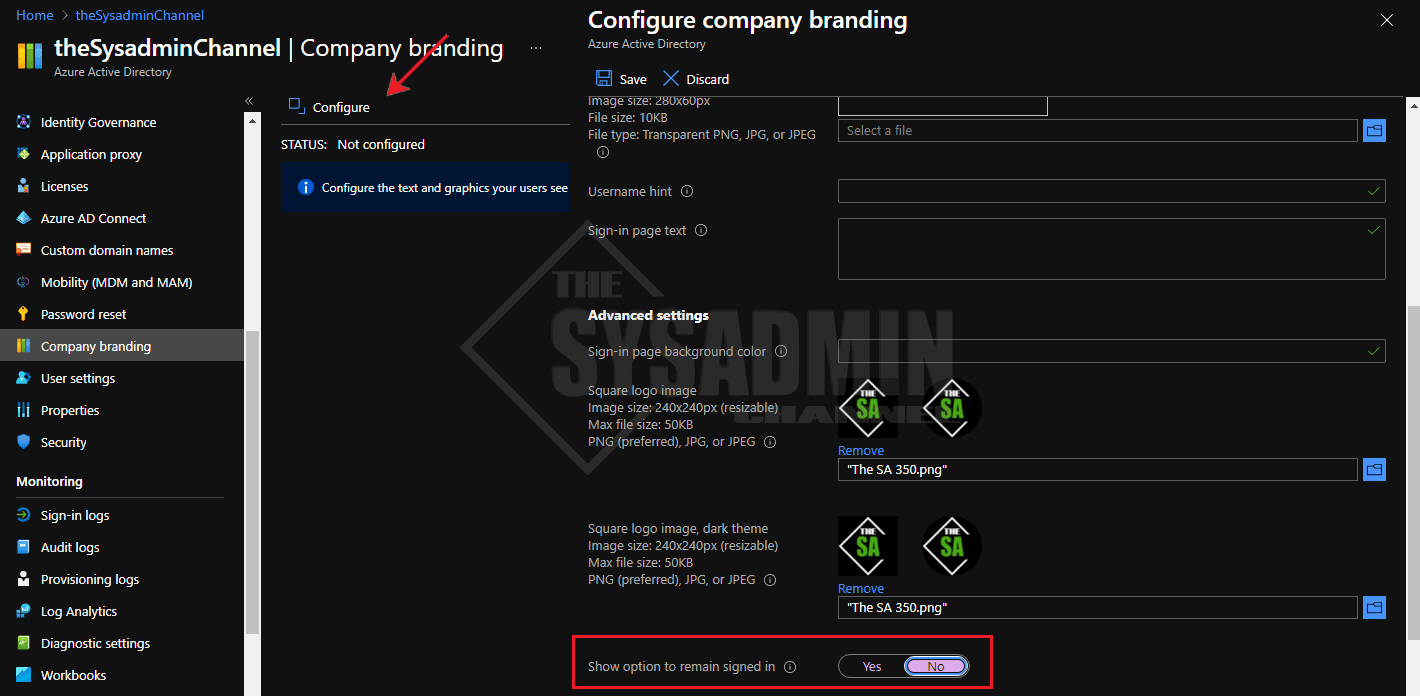

I do not want to stay signed in EVER!
It would be awesome if you updated this so it was still true
i take that back i was wrong, its all good, i was in the wrong Azure branding section