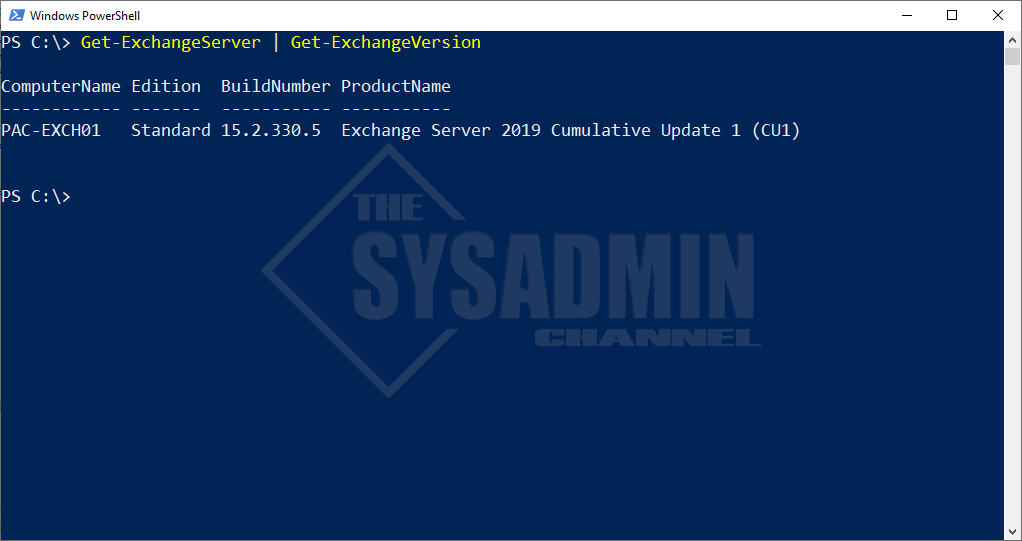It recently occurred to me there wasn’t an easy way to get an exchange cumulative update version and build number through the GUI, or through Powershell for that matter. I had to search high and low to find a conversion table for what build numbers equal what CU updates.
I did happen to come across this Microsoft build numbers page but it isn’t so great if you want to check more than a handful of exchange servers. It just doesn’t scale very well and you still have to do some searching and manual conversions. I did some Google-fu and found that there was nothing like this online so I decided to create a script to parse the data and output the version using a hash table that we created.
Get Exchange Version and Build Numbers Using Powershell
This function uses the built in Get-ExchangeServer cmdlet as the base of this script because it does pull the Edition and the AdminDisplayVersion properties to formulate the output. Here is what that looks like.
PS C:\> Get-ExchangeServer | fl Name, Edition, AdminDisplayVersion Name : PAC-EXCH01 Edition : Standard AdminDisplayVersion : Version 15.2 (Build 330.5)
The problem is that there are no properties to show what CU update it is. The bigger problem is that Microsoft releases certain updates displaying the cumulative update version and not necessarily the build number.
Now we know the problem, so let’s get to the solution!
Get Exchange Version Powershell Script
Function Get-ExchangeVersion {
<#
.SYNOPSIS
This script will get the cumulative update version for the specified exchange server.
.DESCRIPTION
BuildNumbers link:
https://docs.microsoft.com/en-us/exchange/new-features/build-numbers-and-release-dates?view=exchserver-2019
.NOTES
Name: Get-ExchangeVersion
Author: theSysadminChannel
Version: 1.0
LastUpdated: 2021-Nov-9
.LINK
https://thesysadminchannel.com/get-exchange-cumulative-update-version-and-build-numbers-using-powershell/ -
.EXAMPLE
Get-ExchangeServer | Get-ExchangeVersion
.EXAMPLE
Get-ExchangeVersion -ComputerName ExchSrv01, ExchSrv02
#>
[CmdletBinding()]
param(
[Parameter(
Mandatory = $true,
ValueFromPipeline=$true,
ValueFromPipelineByPropertyName=$true
)]
[string[]] $ComputerName
)
BEGIN {
#Creating the hash table with build numbers and cumulative updates
$BuildToProductName = @{
'14.3.123.4' = 'Microsoft Exchange Server 2010 SP3'
#
'15.0.620.29' = 'Exchange Server 2013 Cumulative Update 1 (CU1)'
'15.0.712.24' = 'Exchange Server 2013 Cumulative Update 2 (CU2)'
'15.0.775.38' = 'Exchange Server 2013 Cumulative Update 3 (CU3)'
'15.0.847.32' = 'Exchange Server 2013 Service Pack 1 (CU4)'
'15.0.913.22' = 'Exchange Server 2013 Cumulative Update 5 (CU5)'
'15.0.995.29' = 'Exchange Server 2013 Cumulative Update 6 (CU6)'
'15.0.1044.25' = 'Exchange Server 2013 Cumulative Update 7 (CU7)'
'15.0.1076.9' = 'Exchange Server 2013 Cumulative Update 8 (CU8)'
'15.0.1104.5' = 'Exchange Server 2013 Cumulative Update 9 (CU9)'
'15.0.1130.7' = 'Exchange Server 2013 Cumulative Update 10 (CU10)'
'15.0.1156.6' = 'Exchange Server 2013 Cumulative Update 11 (CU11)'
'15.0.1178.4' = 'Exchange Server 2013 Cumulative Update 12 (CU12)'
'15.0.1210.3' = 'Exchange Server 2013 Cumulative Update 13 (CU13)'
'15.0.1236.3' = 'Exchange Server 2013 Cumulative Update 14 (CU14)'
'15.0.1263.5' = 'Exchange Server 2013 Cumulative Update 15 (CU15)'
'15.0.1293.2' = 'Exchange Server 2013 Cumulative Update 16 (CU16)'
'15.0.1320.4' = 'Exchange Server 2013 Cumulative Update 17 (CU17)'
'15.0.1347.2' = 'Exchange Server 2013 Cumulative Update 18 (CU18)'
'15.0.1365.1' = 'Exchange Server 2013 Cumulative Update 19 (CU19)'
'15.0.1367.3' = 'Exchange Server 2013 Cumulative Update 20 (CU20)'
'15.0.1395.4' = 'Exchange Server 2013 Cumulative Update 21 (CU21)'
'15.0.1473.3' = 'Exchange Server 2013 Cumulative Update 22 (CU22)'
'15.0.1497.2' = 'Exchange Server 2013 Cumulative Update 23 (CU23)'
#
'15.1.396.30' = 'Exchange Server 2016 Cumulative Update 1 (CU1)'
'15.1.466.34' = 'Exchange Server 2016 Cumulative Update 2 (CU2)'
'15.1.544.27' = 'Exchange Server 2016 Cumulative Update 3 (CU3)'
'15.1.669.32' = 'Exchange Server 2016 Cumulative Update 4 (CU4)'
'15.1.845.34' = 'Exchange Server 2016 Cumulative Update 5 (CU5)'
'15.1.1034.26' = 'Exchange Server 2016 Cumulative Update 6 (CU6)'
'15.1.1261.35' = 'Exchange Server 2016 Cumulative Update 7 (CU7)'
'15.1.1415.2' = 'Exchange Server 2016 Cumulative Update 8 (CU8)'
'15.1.1466.3' = 'Exchange Server 2016 Cumulative Update 9 (CU9)'
'15.1.1531.3' = 'Exchange Server 2016 Cumulative Update 10 (CU10)'
'15.1.1591.10' = 'Exchange Server 2016 Cumulative Update 11 (CU11)'
'15.1.1713.5' = 'Exchange Server 2016 Cumulative Update 12 (CU12)'
'15.1.1779.2' = 'Exchange Server 2016 Cumulative Update 13 (CU13)'
'15.1.1847.3' = 'Exchange Server 2016 Cumulative Update 14 (CU14)'
'15.1.1913.5' = 'Exchange Server 2016 Cumulative Update 15 (CU15)'
'15.1.1979.3' = 'Exchange Server 2016 Cumulative Update 16 (CU16)'
'15.1.2044.4' = 'Exchange Server 2016 Cumulative Update 17 (CU17)'
'15.1.2106.2' = 'Exchange Server 2016 Cumulative Update 18 (CU18)'
'15.1.2176.2' = 'Exchange Server 2016 Cumulative Update 19 (CU19)'
'15.1.2242.4' = 'Exchange Server 2016 Cumulative Update 20 (CU20)'
'15.1.2308.8' = 'Exchange Server 2016 Cumulative Update 21 (CU21)'
'15.1.2375.7' = 'Exchange Server 2016 Cumulative Update 22 (CU22)'
#
'15.2.330.5' = 'Exchange Server 2019 Cumulative Update 1 (CU1)'
'15.2.397.3' = 'Exchange Server 2019 Cumulative Update 2 (CU2)'
'15.2.464.5' = 'Exchange Server 2019 Cumulative Update 3 (CU3)'
'15.2.529.5' = 'Exchange Server 2019 Cumulative Update 4 (CU4)'
'15.2.595.3' = 'Exchange Server 2019 Cumulative Update 5 (CU5)'
'15.2.659.4' = 'Exchange Server 2019 Cumulative Update 6 (CU6)'
'15.2.721.2' = 'Exchange Server 2019 Cumulative Update 7 (CU7)'
'15.2.792.3' = 'Exchange Server 2019 Cumulative Update 8 (CU8)'
'15.2.858.5' = 'Exchange Server 2019 Cumulative Update 9 (CU9)'
'15.2.922.7' = 'Exchange Server 2019 Cumulative Update 10 (CU10)'
'15.2.986.5' = 'Exchange Server 2019 Cumulative Update 11 (CU11)'
}
}
PROCESS {
foreach ($Computer in $ComputerName) {
try {
$Computer = $Computer.ToUpper()
$Server = Get-ExchangeServer $Computer -ErrorAction Stop
$Version = $Server.AdminDisplayVersion
$Version = [regex]::Matches($Version, "(\d*\.\d*)").value -join '.'
$Product = $BuildToProductName[$Version]
$Object = [pscustomobject]@{
ComputerName = $Computer
Edition = $Server.Edition
BuildNumber = $Version
ProductName = $Product
}
Write-Output $Object
} catch {
Write-Error "$_.Exception.Message"
} finally {
$Server = $null
$Version = $null
$Product = $null
}
}
}
END {}
}
Here you can see what the output would look like when we run Get-ExchangeServer and pipe it out to Get-ExchangeVersion.
I’ve used this script in multiple environments and with multiple exchange servers to easily convert build numbers to the corresponding exchange cumulative update version. I’ll do my best to keep this hash table of build numbers and cumulative updates up to date as more releases get published. This should be your one stop shop to get exchange version with Powershell.